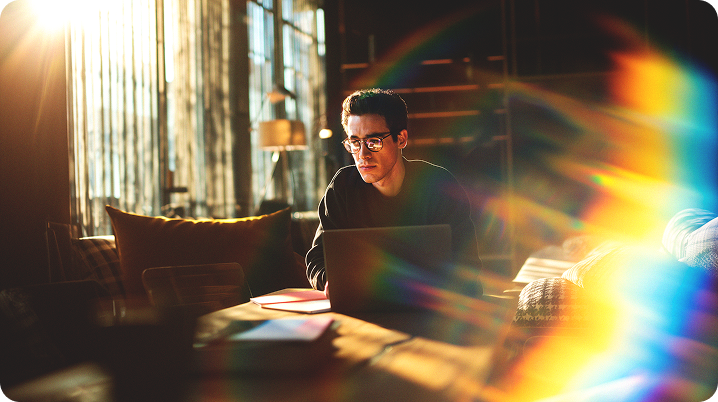
Aug 15, 2025
How to: Pay California Pass-Through Entity Tax (PTET) Online
This guide will walk you step-by-step through the process of making a California PTE elective tax payment online.
Overview
PTE Tax Overview
As an S Corporation or Partnership doing business in California, you can elect to pay the Pass-Through Entity (PTE) tax at the entity level. This allows California state taxes that you may not have received a benefit from to be taken as a tax deduction on your Federal Income Tax Return.
Eligibility and Deadlines
An annual election is made on an original, timely filed tax return. Once the election is made, it is irrevocable for that year and is binding on all partners, shareholders, and members of the PTE.
In order to be eligible for to make a PTE election, your S Corporation must:
- Make an initial payment by June 15th of each year, and a final payment by the due date of your tax return, without regard to extensions (March 15th of the following year)
- Pay 100% of the PTE tax
Important note: If you report your taxes on a cash-basis and want to receive tax credit for the current tax year PTE tax liability, you need to make pay the full PTE tax during the tax year and not just a final payment by March 15th.
Tax Calculation
The PTE elective tax is 9.3% of your Pass-Through Entity’s business income that will be subject to California personal income tax.
How to Pay Your PTE Tax Online
Step 1: Navigate to California’s Business Web Pay
Go to CA Franchise Tax Board website and click “Use Web Pay business”
Step 2: Identify Your Business
Select Your Entity Type:
- If you own a corporation taxed as an S Corporation, select “Corporation”
- If you own an LLC taxed as an S Corporation, select “Limited Liability Company (LLC)”
- If you own a partnership taxed as an S Corporation, select “Partnership”
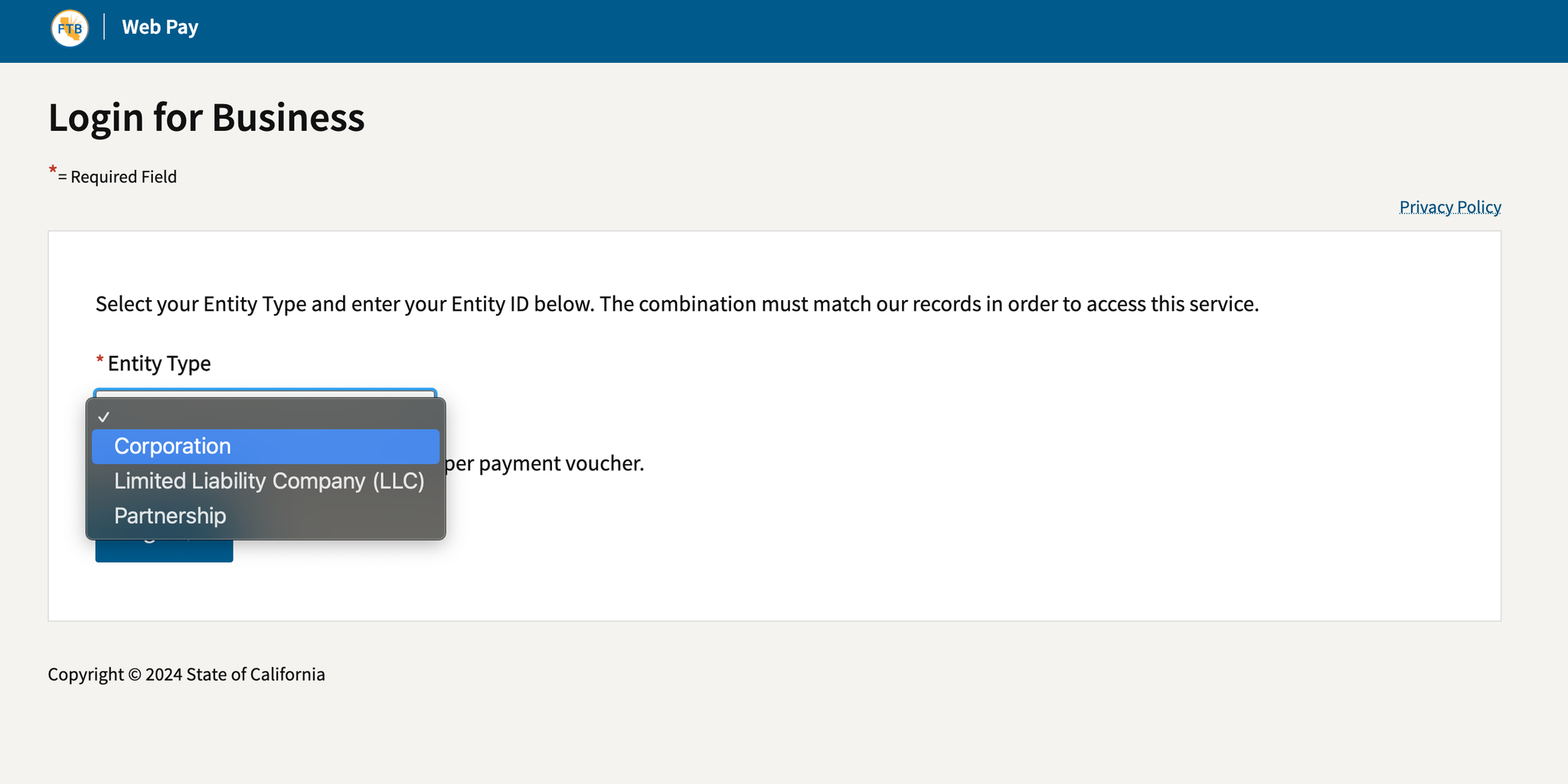
Enter your Entity ID:
Your California Entity ID is different from your EIN - you should be able to find this by searching for your business with the California Secretary of State Entity Search.
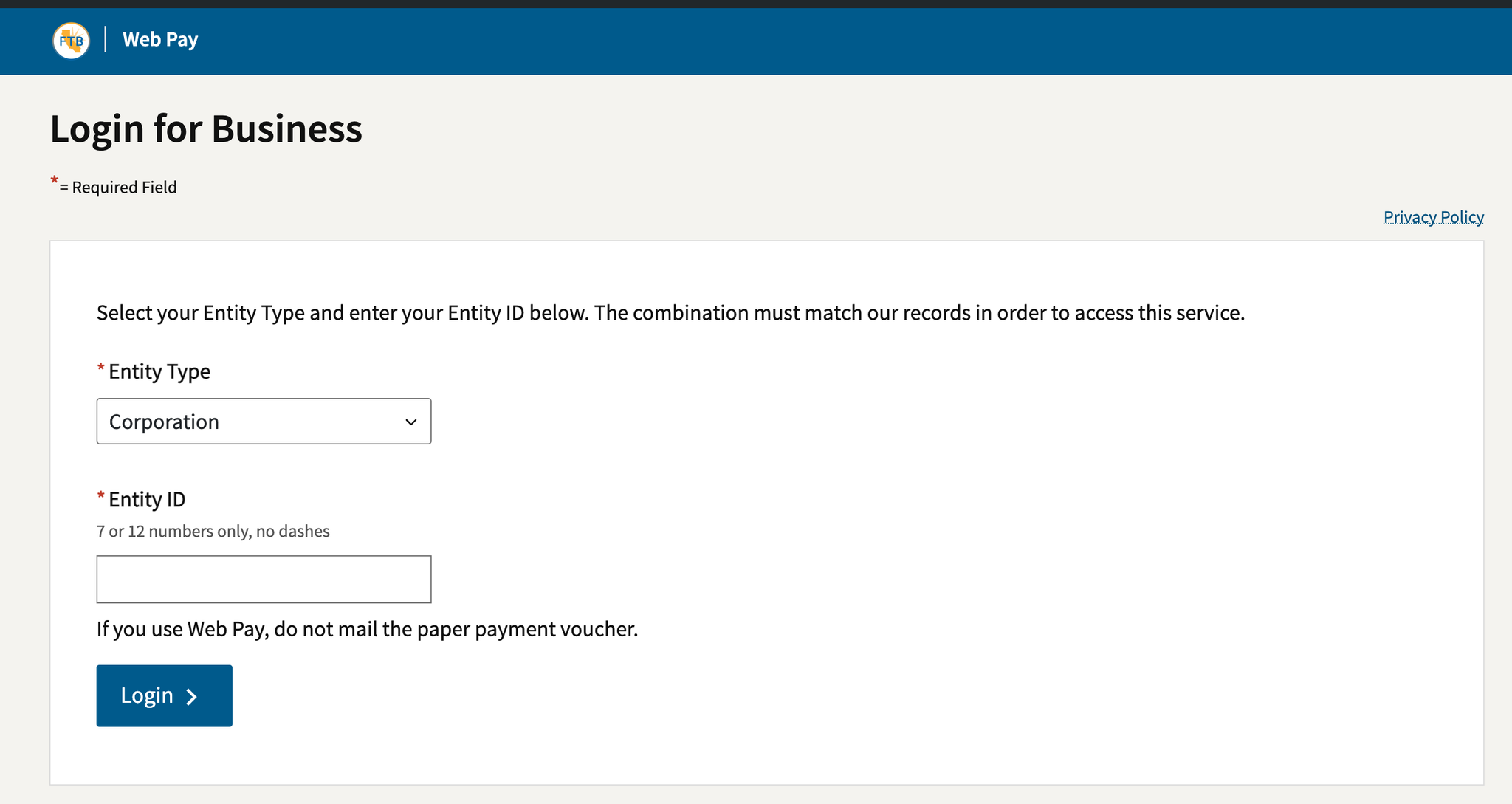
Step 3: Entity & Contact Information
Verify your entity information is correct and enter your contact information.
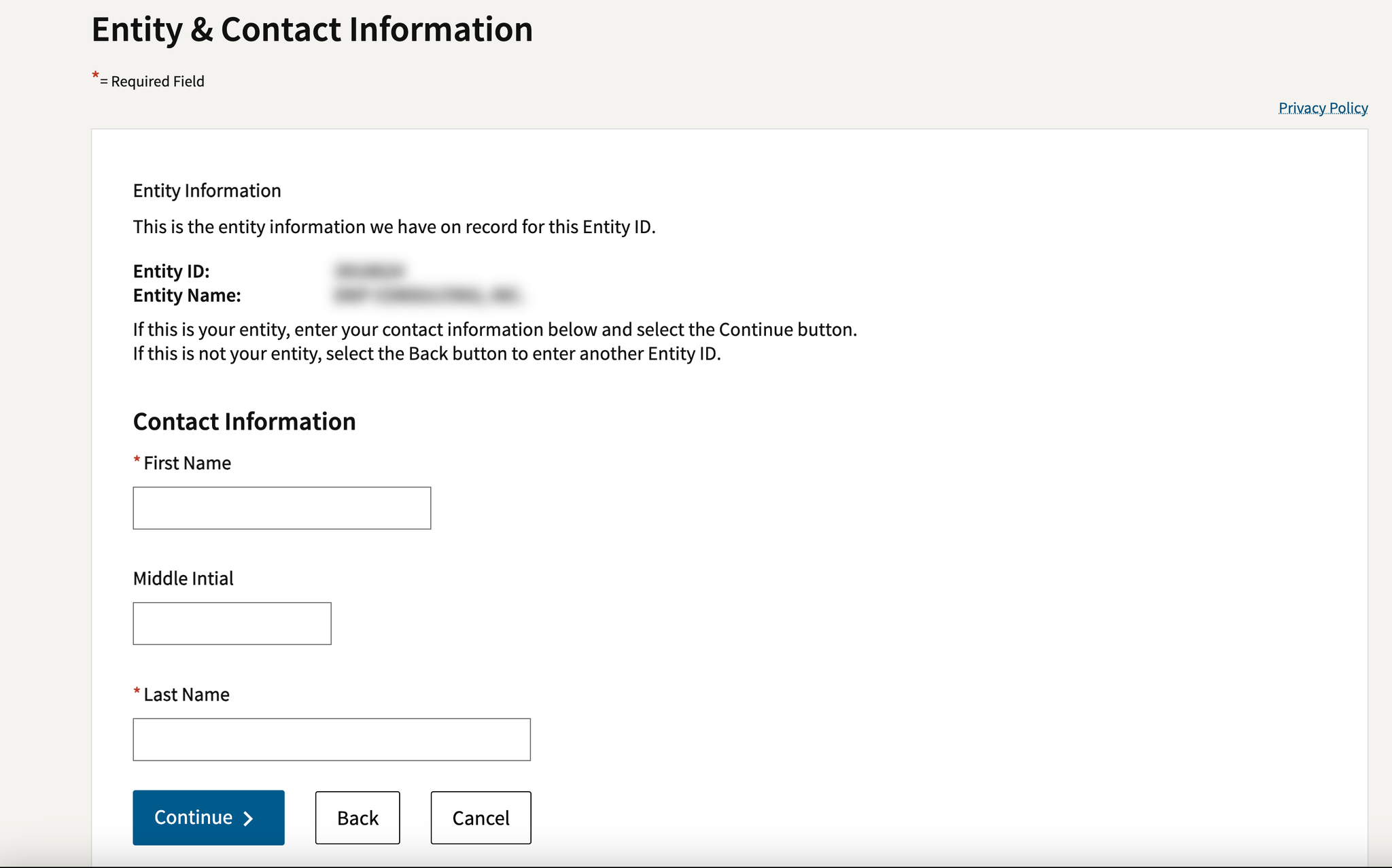
Step 4: Tax Return Form Number
Select the tax form your entity files. For S-Corporations, this is Form 100S:
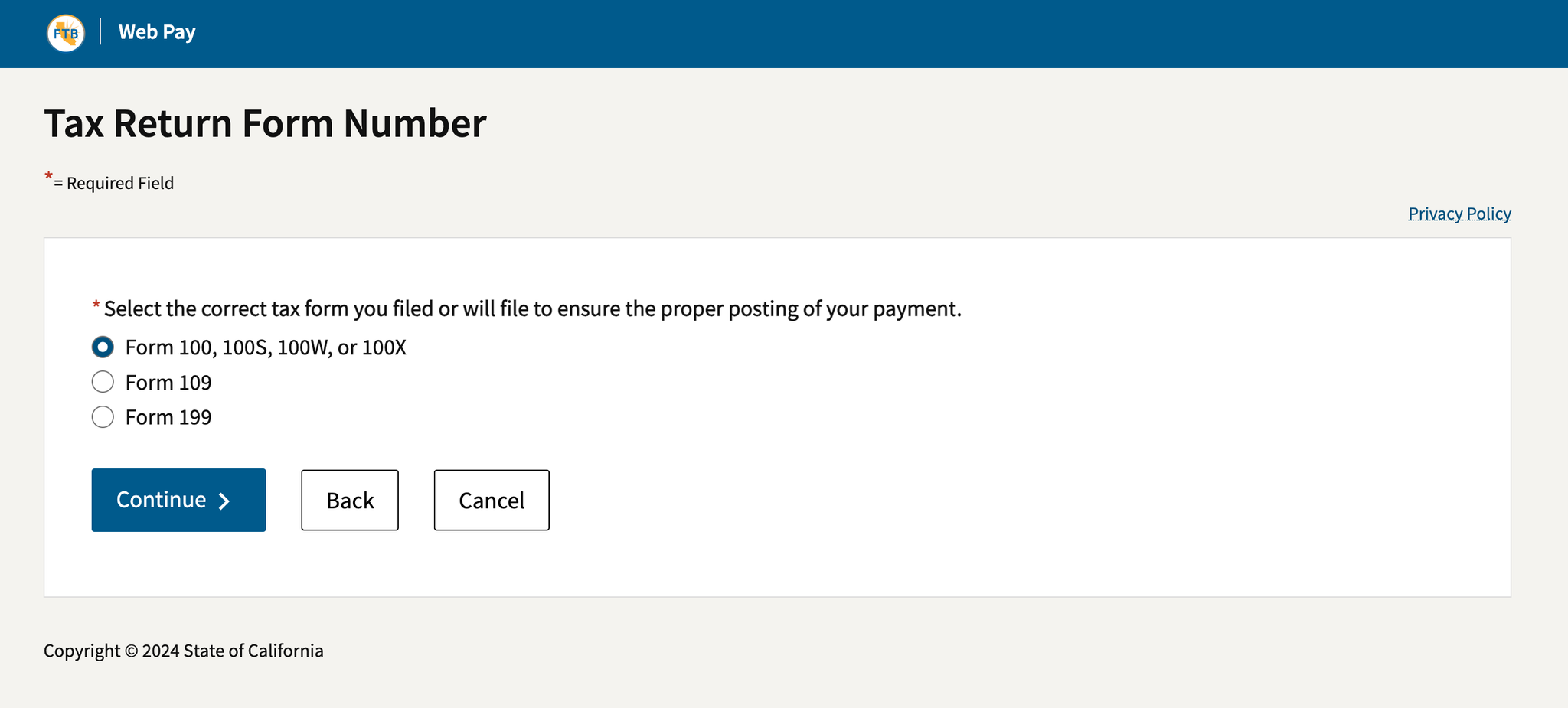
Step 5: Payment Type
Select Pass-Through Entity Elective Tax (Form 3893).
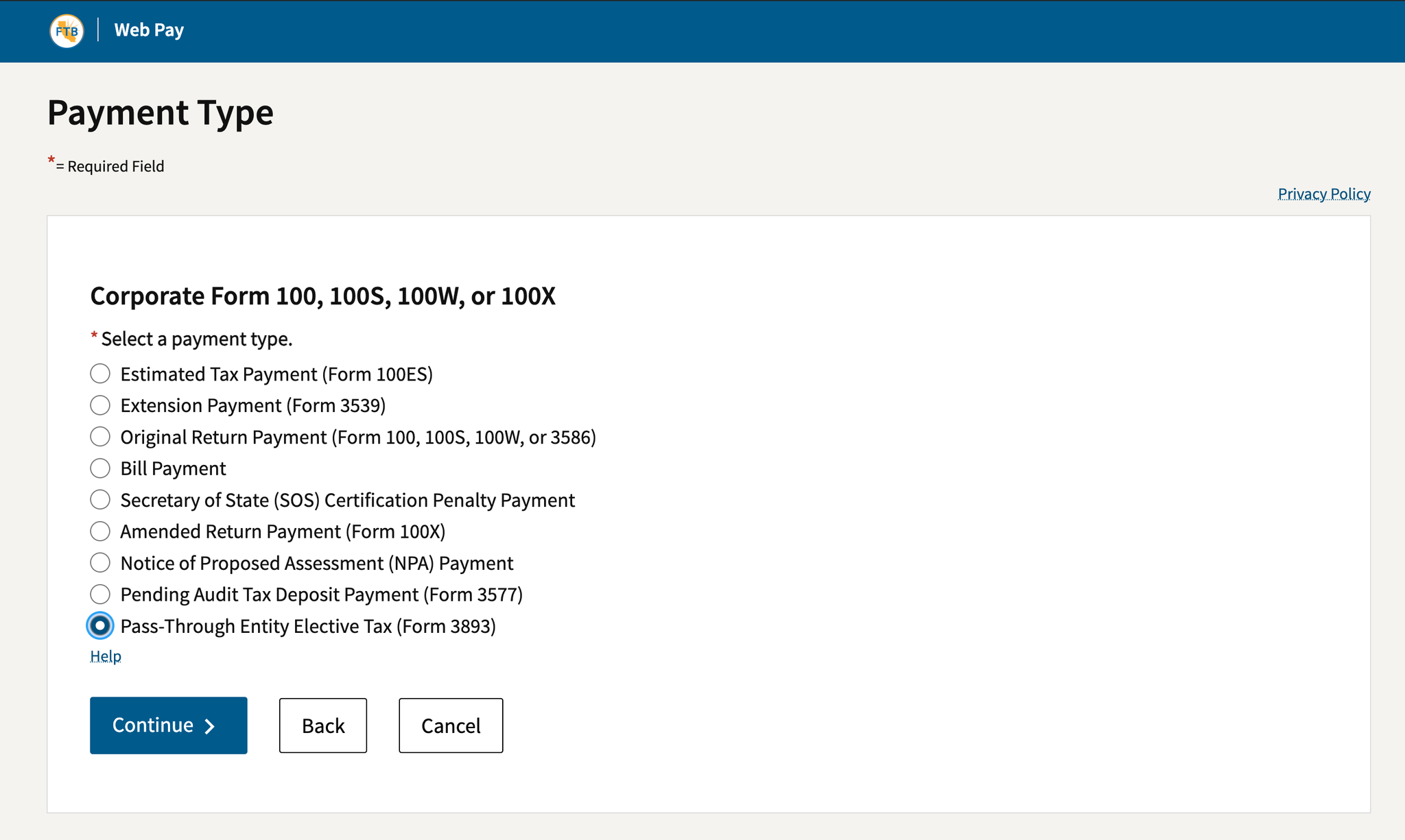
Step 6: Payment Information
Payment Type: Pass-Through Entity Elective Tax.
Tax Period Dates: assuming you report based on a calendar year year:
- Period Beginning Date: January 1st, 202X (tax year you pay for)
- Period Ending Date: December 31st, 202X (tax year you pay for)
Payment Amount: Enter the amount you would like to pay
First installment: You are required to pay the greater of:
- $1,000
- 50% of the PTE tax paid for the prior tax year
Second installment: You are required to pay the remaining amount of your current year PTE tax
Payment Date: Before the deadline, preferably right away.
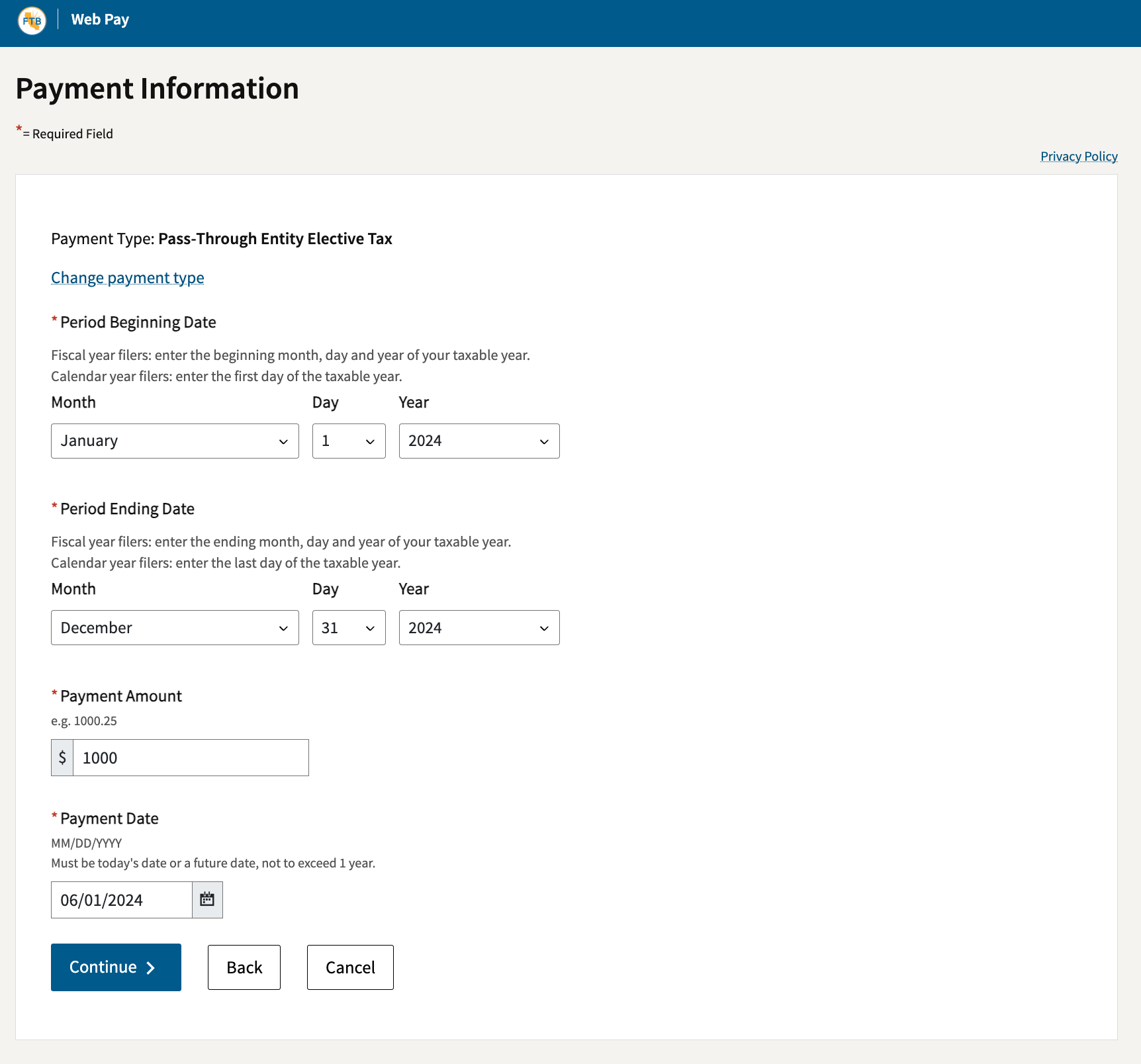
Step 7: Enter Bank Account Information, Review & Submit
Enter the banking information for the business account you want to pay from:
- Routing number
- Account number
- Account type.
Make sure your information is correct and you are up to date on the payment you made:
- Review information
- Submit payment
- Save a copy of the confirmation to your doc vault
Congratulations, you’ve successfully made an online payment towards your S Corporation’s California PTE Tax!





















.png)
.png)


.png)

.png)