
July 12, 2025
How To: Make IRS Payments Online
This guide covers how to make an individual tax payment online through the IRS website. Business tax payments are made through the Electronic Federal Tax Payment System (EFTPS) and are not covered here
Here’s what we’ll cover:
- What am I going to need?
- Step 1: Enter Payment Details
- Step 2: Review and Complete Payment
If you’re well prepared, the entire process should take no more than 5 minutes!
What am I going to need?
☑️ Payment information:
- Reason for payment → balance due, estimated tax, amended return, etc
- Tax period → the year your payment will be applied to
- Tax form → the form or tax type your payment will be applied to
☑️ Personal details reported on a recently filed return:
- Filing Status
- Legal Name
- Tax ID # (SSN or ITIN)
- Date of Birth
- Address
☑️ Payment details:
- Payment amount
- Payment date
- Bank routing and account numbers
- Bank account type (checking or savings)
Step 1: Enter Payment Details
☑️ Navigate to irs.gov/payments and select the type of payment you would like to make.
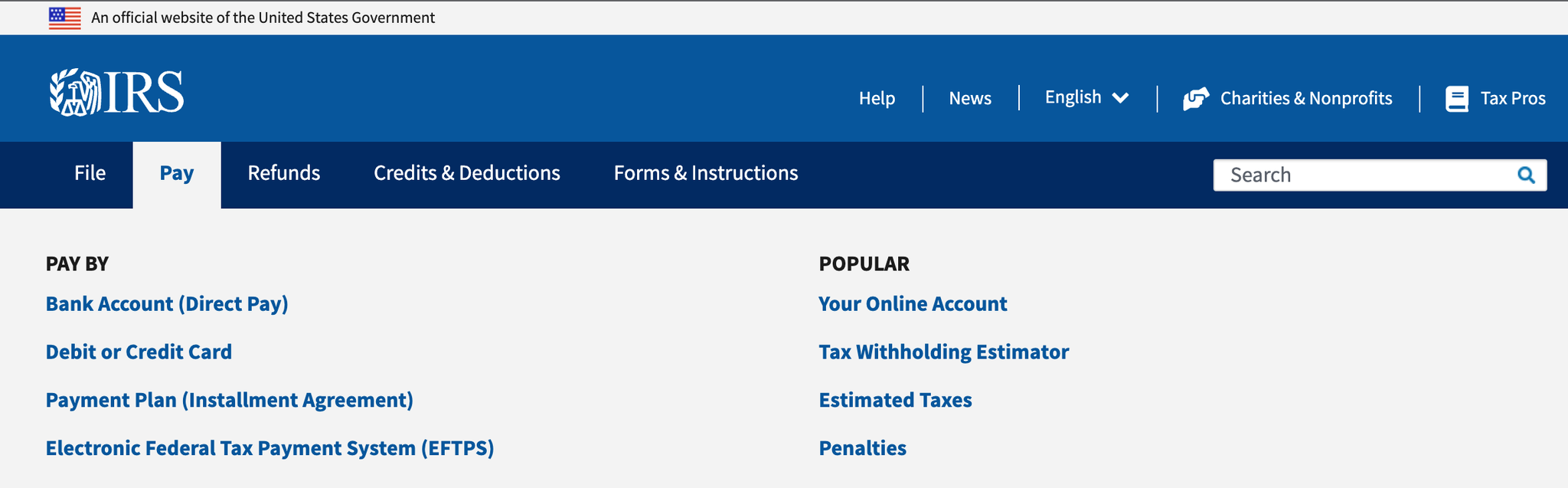
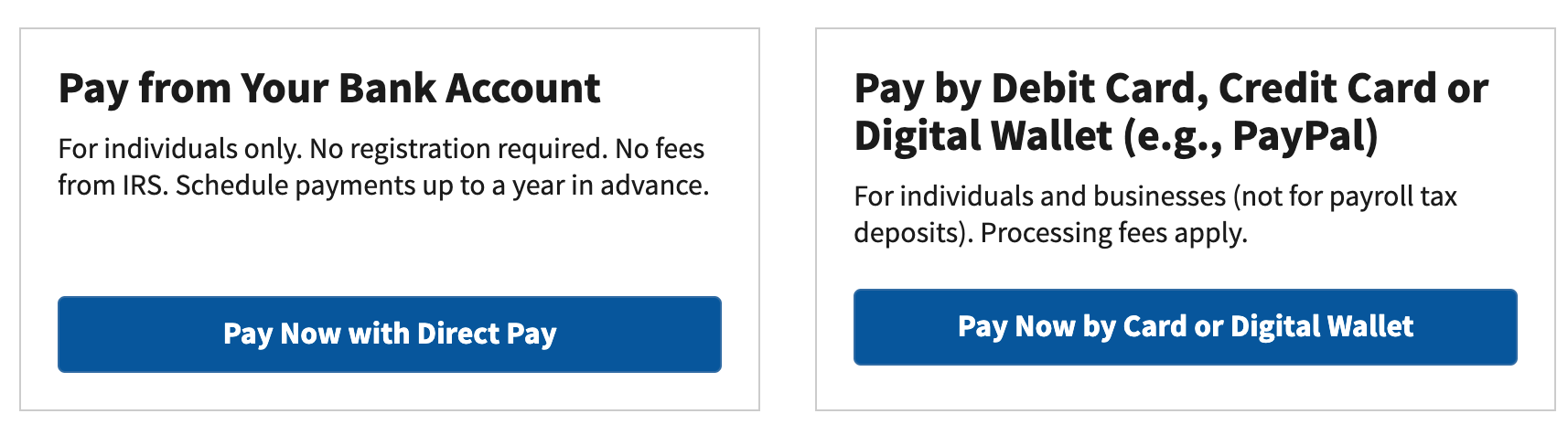
☑️ Select “make a payment”, and then enter the following payment application details:
- Reason for payment → balance due, estimated tax, amended return, etc
- Payment application → the form or tax your payment will be applied to
- Tax period → the tax year for which you are making a payment. This is not to be confused with the year you are making the payment.
☑️ Select “continue” and verify your identity by entering the following information:
- Tax Year for Verification: all subsequent details entered will be checked against the information the IRS has on file for the tax year you select here.
- Filing Status
- LegalName
- SSN or ITIN
- Date of Birth
- Country of Residence
- Address
☑️ Select “continue” and enter additional payment information:
- Payment details (amount & date, up to one year in advance)
- Bank account details (routing & account number, type of account)
Step 2: Review and Complete Payment
☑️ Review the summary of your payment information, and make any necessary changes.
It’s essential that the following information is correct:
- Tax Year for Payment
- Payment Amount
- Bank Routing & Account Numbers
☑️ Sign electronically by entering your full name and Tax ID (SSN or ITIN)
